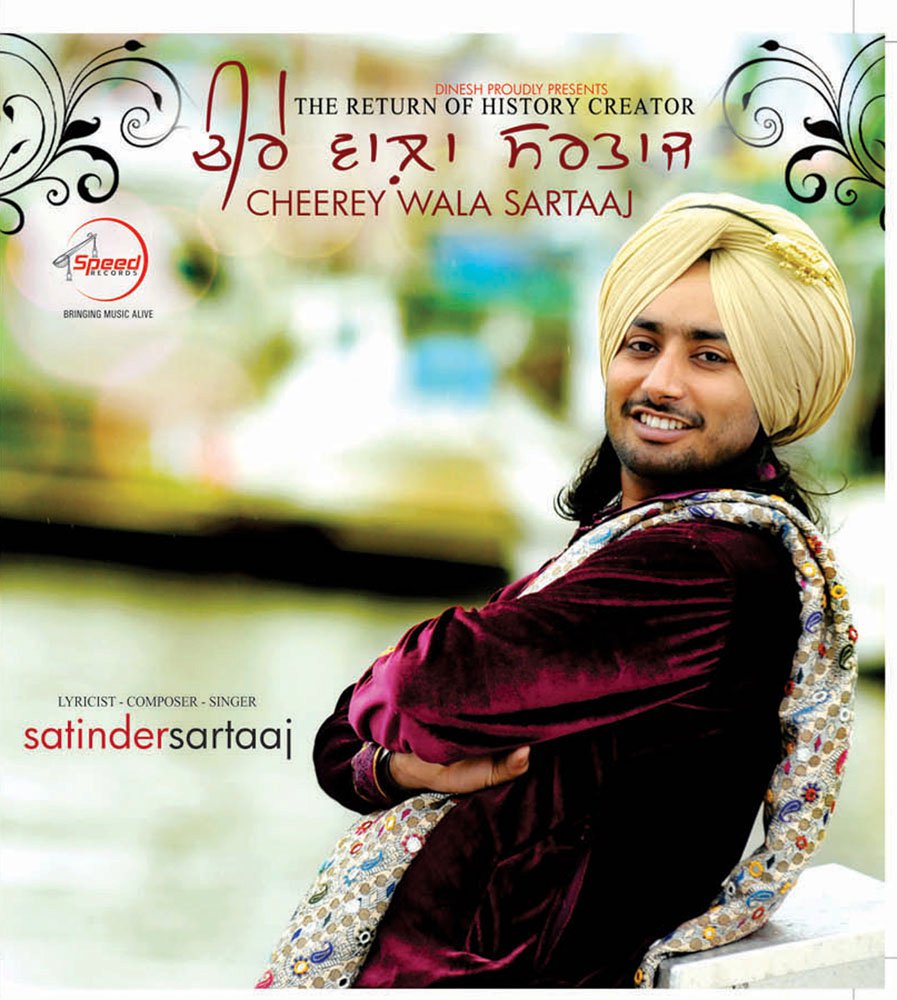Hello everyone
Here is what you can do to view videos which are restricted on country specifications
Take a flight and go there !! Naah !!!!
Search google for that country's proxy list
For example , if a video in UK is blocked so that anyone outside UK cannot watch this.
Search google for UK proxy server or go directly to www.xroxy.com/proxy-country-GB.htm

Goto one of the website, you will be shown several numeric numbers with dots in them(called IP addresses) and a 4 digit numeric number alongside which is called port,, note down the IP address, then
( FOR WINDOWS XP) Goto Start > Contro Panel > Internet Options
(FOR WIN 7/VISTA) Goto Start > Control Panel > Network and Internet > Internet Options
Then Goto Connections Tab, Click on LAN Settings at bottom
There you will see Proxy Server box. Check the box "Use Proxy Server For LAN"
In the Box , Paste the IP address that you copied earlier from proxy website.
Now enter the port number shown alongside the IP address you entered from the website. Enter that port number in the Port box.
Click on Apply and OK
 Now you can browse and view your favorite videos that might be banned due to country restrictions.
Now you can browse and view your favorite videos that might be banned due to country restrictions.
Here is what you can do to view videos which are restricted on country specifications
Take a flight and go there !! Naah !!!!
Search google for that country's proxy list
For example , if a video in UK is blocked so that anyone outside UK cannot watch this.
Search google for UK proxy server or go directly to www.xroxy.com/proxy-country-GB.htm

Goto one of the website, you will be shown several numeric numbers with dots in them(called IP addresses) and a 4 digit numeric number alongside which is called port,, note down the IP address, then
( FOR WINDOWS XP) Goto Start > Contro Panel > Internet Options
(FOR WIN 7/VISTA) Goto Start > Control Panel > Network and Internet > Internet Options
Then Goto Connections Tab, Click on LAN Settings at bottom
There you will see Proxy Server box. Check the box "Use Proxy Server For LAN"
In the Box , Paste the IP address that you copied earlier from proxy website.
Now enter the port number shown alongside the IP address you entered from the website. Enter that port number in the Port box.
Click on Apply and OK
 Now you can browse and view your favorite videos that might be banned due to country restrictions.
Now you can browse and view your favorite videos that might be banned due to country restrictions.